Indexes Dialog
Creates a link to all index entires of a document, which were configured in the Result List.
Further index editing functions will be displayed if the user has the required rights.
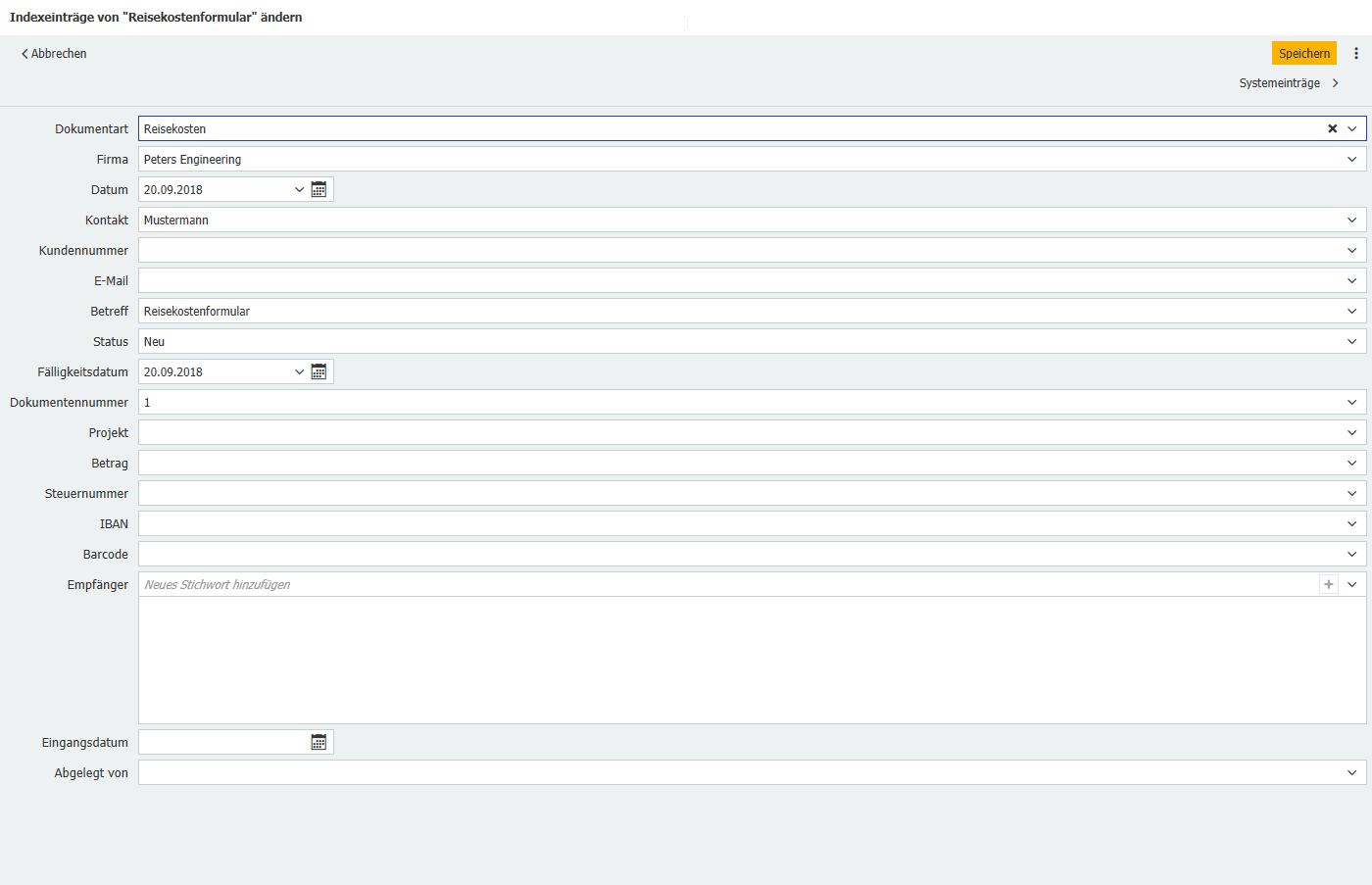
Following information needed:
Optional information:
var server = @"serveraddress";
string orgGuid = "OrgGuid";
var serverUrl = $"https://{server}/DocuWare/Platform/WebClient";
DWIntegrationInfo dwInfo = new DWIntegrationInfo(serverUrl, orgGuid, false);
var integrationType = IntegrationType.IndexesDialog;
//FileCabinetId optional, in case of FileCabinet is not set all documents with same DocId displayed from FileCabinets with the same ResultList
//Cause longer loading time because the relation between FileCabinet and ResultList must be resolved first
var dwParam = new DWIntegrationUrlParameters(integrationType)
{
FileCabinetGuid = Guid.Parse("00000000-0000-0000-0000-000000000000"),
ResultListGuid = Guid.Parse("00000000-0000-0000-0000-000000000000"),
DocId = "1",
Culture = new CultureInfo("en-En")
};
var dwUrl = new DWIntegrationUrl(dwInfo, dwParam);
var url = dwUrl.Url;
//Result https://serveraddress:443/DocuWare/Platform/WebClient/ORGID/Integration?culture=en-EN&p=IND&rl=00000000-0000-0000-0000-000000000000&fc=00000000-0000-0000-0000-000000000000&did=1