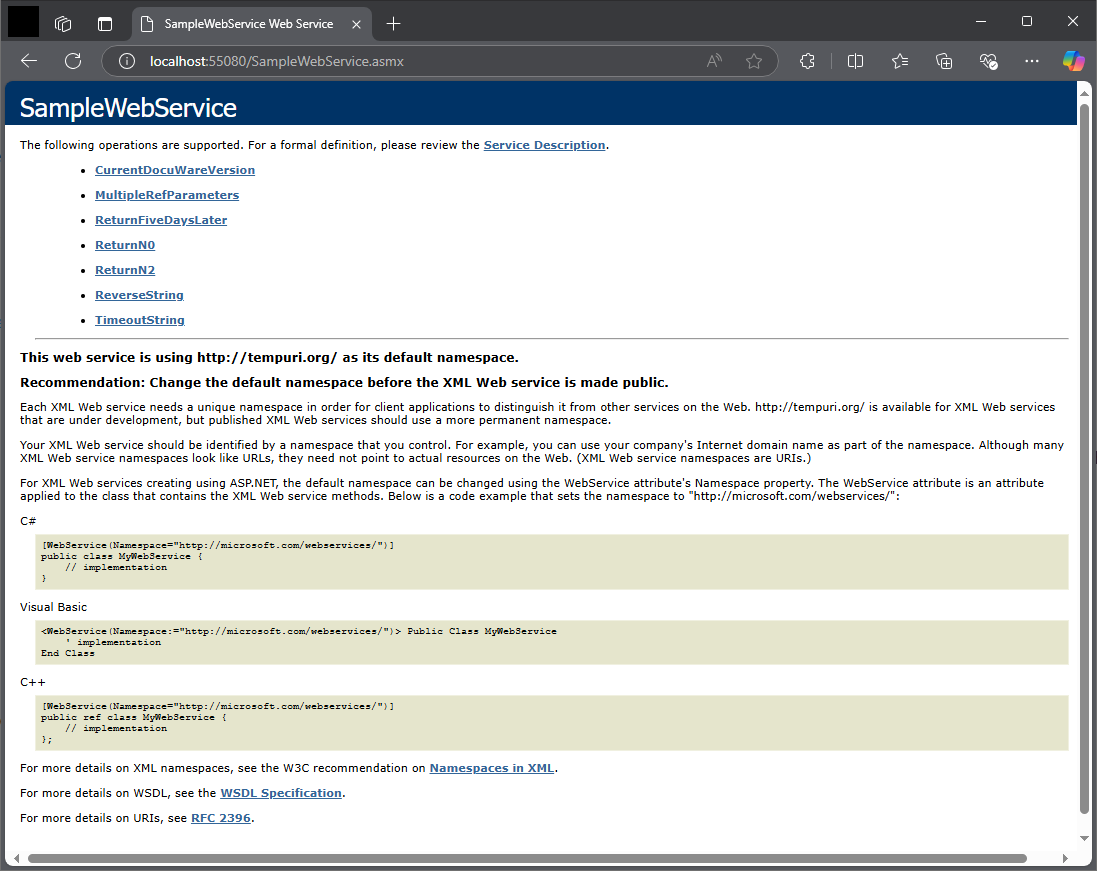SOAP web service publication instructions
How-to compile the sample SOAP web service
Open the SOAP sample web service solution from your directory in Visual Studio.
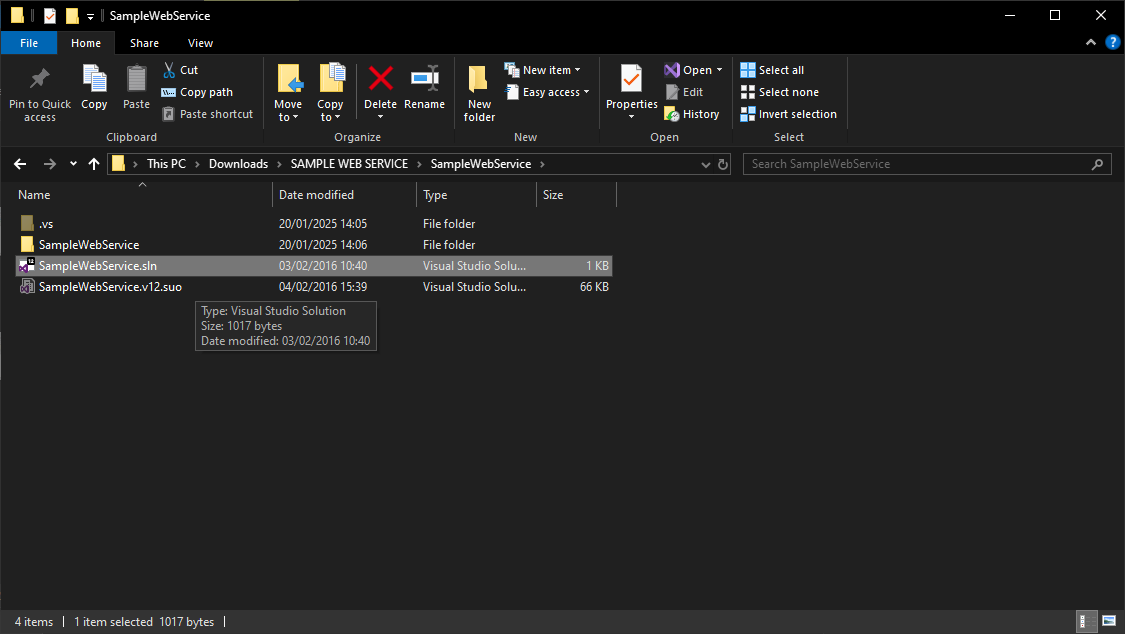
Create a folder publish profile in the visual studio project. Click
Publish.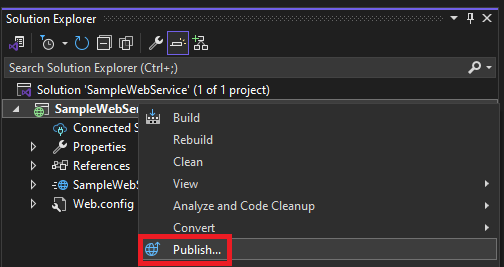
Choose the folder publish option. Click
Next.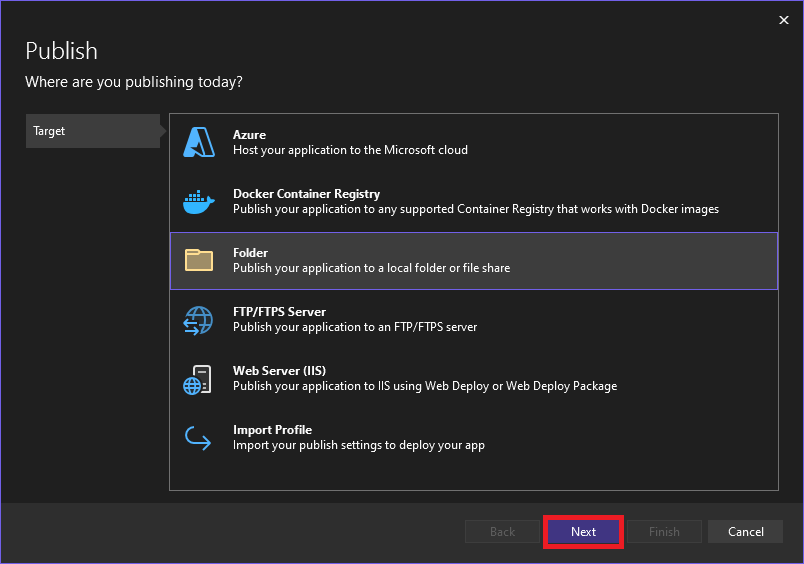
Select Folder location to the right folder path where to publish to. Click
Finish.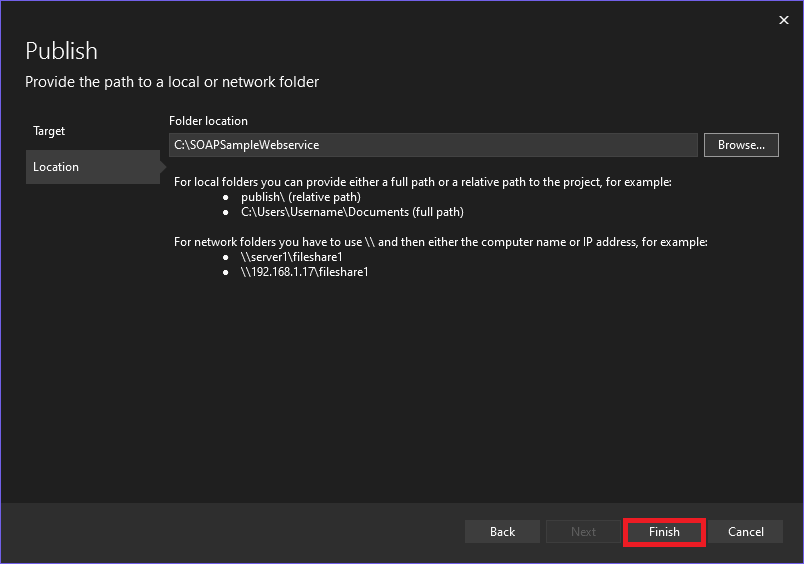
This is how the result after creating the publish to folder profile looks like:
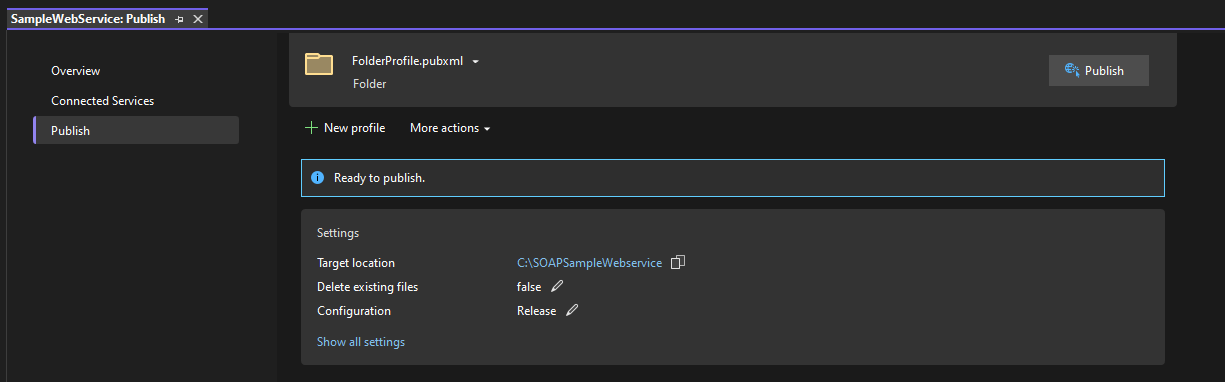
Click on Publish to compile the executables for the SOAP sample webservice and they will be copied into the publish folder. Click
Publish again.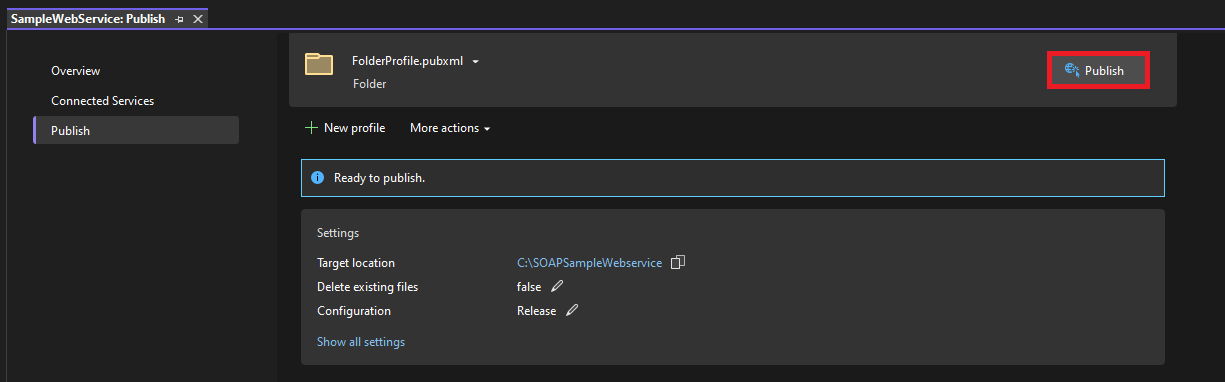
The result shown after a successful publishing.
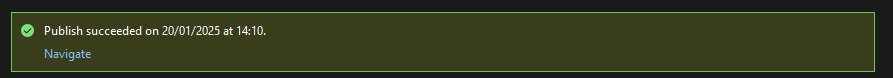
As result you see the files in the publish folder.
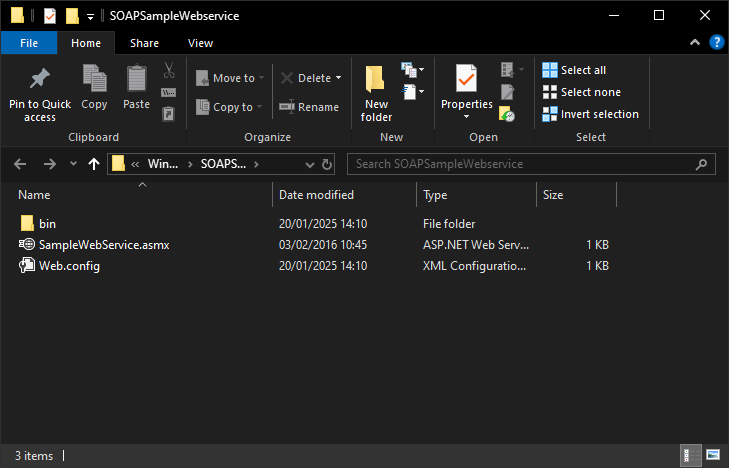
How-to publish a web service on IIS
This guide provides instructions on configuring your web service in IIS.
- Open IIS and add new web application to IIS.
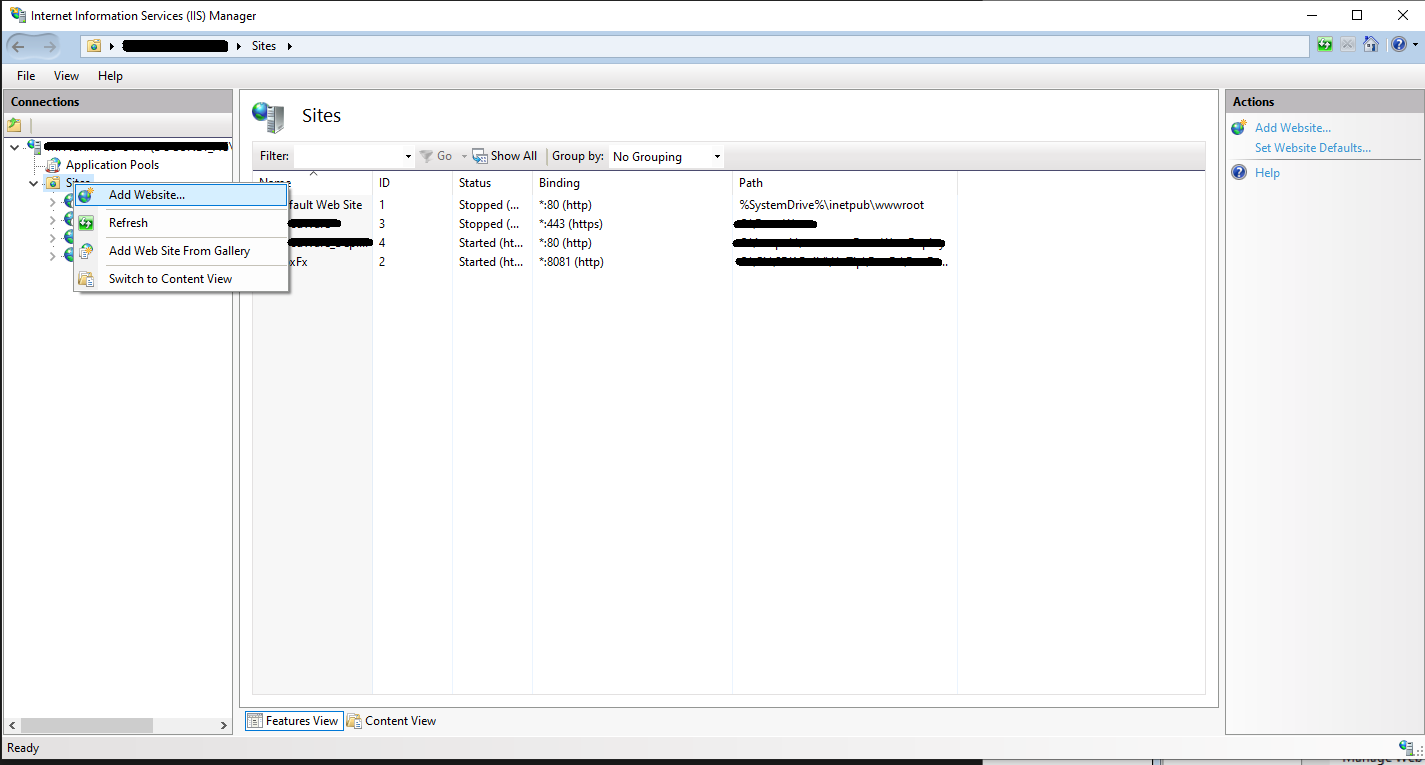
Set
Site name, direct thePhysical pathto the publish folder (see above), set the Port and tick the option Start Website immediately. Confirm with OK.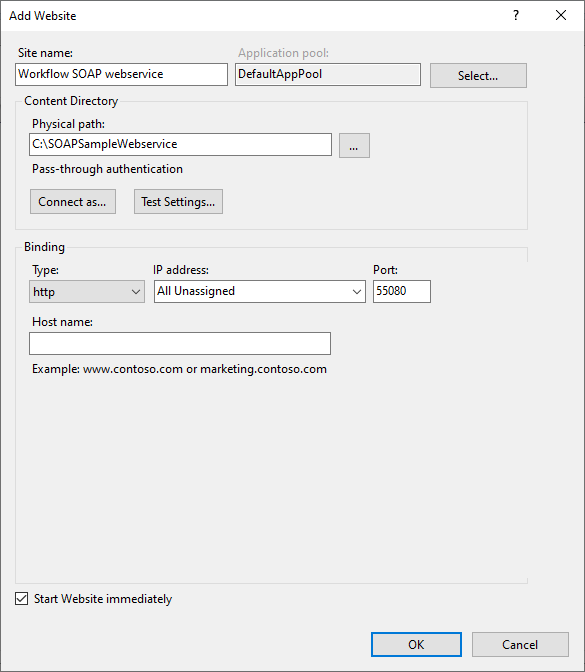
Open Microsoft Edge and go to http://localhost/SOAPSampleWebservice/SampleWebService.asmx to test the availability of the webservice in the browser. Verify that you can see the available methods.